Cucumber Tests as First Class Citizens in TeamCity
03. September 2009
TeamCity is a great continuous integration server, and has brilliant built in support for running NUnit tests. The web interface updates automatically as each test is run, and gives immediate feedback on which tests have failed without waiting for the entire suite to finish. It also keeps track of tests over multiple builds, showing you exactly when each test first failed, how often they fail etc.
If like me you are using Cucumber to run your acceptance tests, wouldn’t it be great to get the same level of TeamCity integration for every Cucumber test. Well now you can, using the TeamCity::Cucumber::Formatter from the TeamCity 5.0 EAP release.
JetBrains, the makers of TeamCity, released a blog post demostrating the Cucumber test integration, but without any details in how to set it up yourself. So I’ll take you through it here.
Getting a Copy of the TeamCity Cucumber Formatter
The latest TeamCity EAP contains the new Cucumber Formatter hidden deep in it’s bowels. Rather than make you wade through it all, I’ve extracted the relevant files and they are available to download here:
Download the TeamCity Cucumber Formatter
The archive contains the formatter and the TeamCity library files it requires to run. Extract the archive in your project root and it will add the following files:
features/
support/
jetbrains-teamcity-formatter.rb
lib/
teamcity/
[some support and utility files]If you want to locate these files within the TeamCity EAP yourself, download the TeamCity 5.0 EAP War file and extract it. Then from within the war unzip WEB-INF/plugins/rake-runner-plugin.zip. And from within the rake-runner-plugin look at rake-runner/lib/rb/patch/bdd/teamcity/cucumber/formatter.rb and all the files in rake-runner/lib/rb/patch/common/teamcity/.
The formatter in my download has been tweaked to look in a new location for the teamcity support files, and has been changed to be a single class in a module named JBTeamCityFormatter (to ease calling it from the command line).
The relevant changes in the file are:
$: << File.expand_path(File.dirname(__FILE__) + '/../../lib/')
require 'teamcity/runner_common'
require 'teamcity/utils/service_message_factory'
require 'teamcity/utils/runner_utils'
require 'teamcity/utils/url_formatter'
class JBTeamCityFormatter < ::Cucumber::Ast::VisitorSetting up Cucumber to use the TeamCity Formatter
Once you have the formatter installed you can use it as with any Cucumber formatter by adding it as a command line parameter:
cucumber features -f JBTeamCityFormatterTo use it with TeamCity, add a profile your cucumber.yml file that runs all your features using the new formatter:
cucumber.yml
default: features -q
teamcity: features -q --no-c -f JBTeamCityFormatterRunning Cucumber with TeamCity
Now when you run Cucumber within TeamCity (using the teamcity profile) it will report tests in real time, with all the feedback you are used to. Just add a call to the Cucumber executable to your build script (NAnt, MSBuild, Ant, Rake, etc).
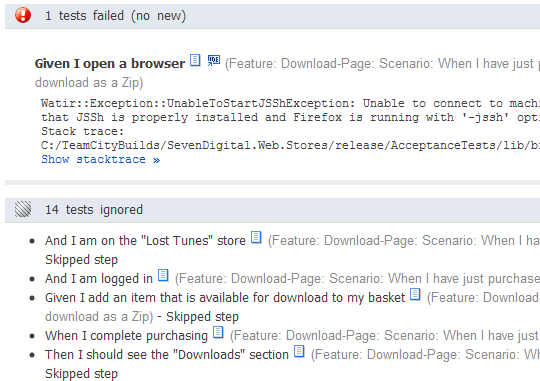
Enjoy the new found treatment of Cucumber tests as first class citizens in TeamCity!